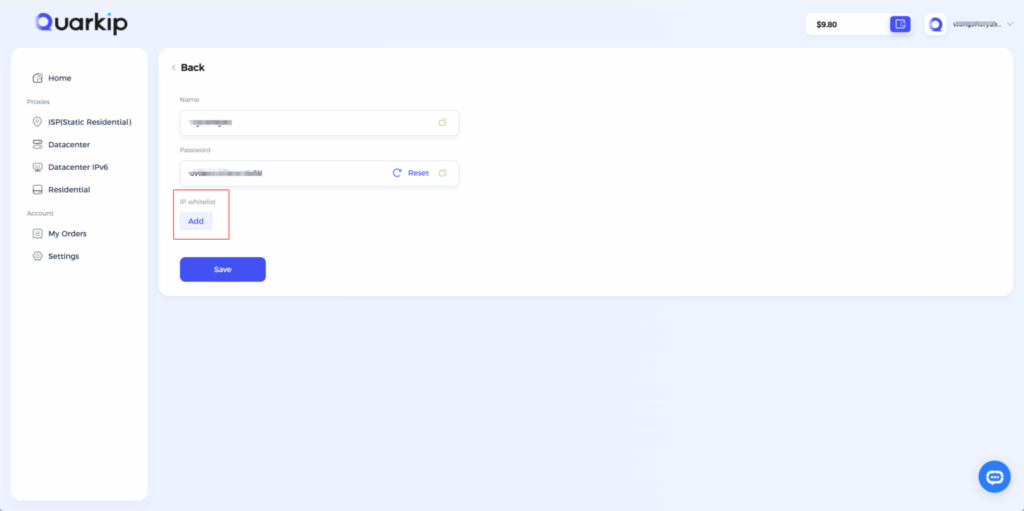If your rotating residential proxies are shared across multiple users (e.g., within a team) and you want to restrict access to specific IPs for traffic control, you can enable the IP whitelist feature.
1.Click the Credentials button on the User card
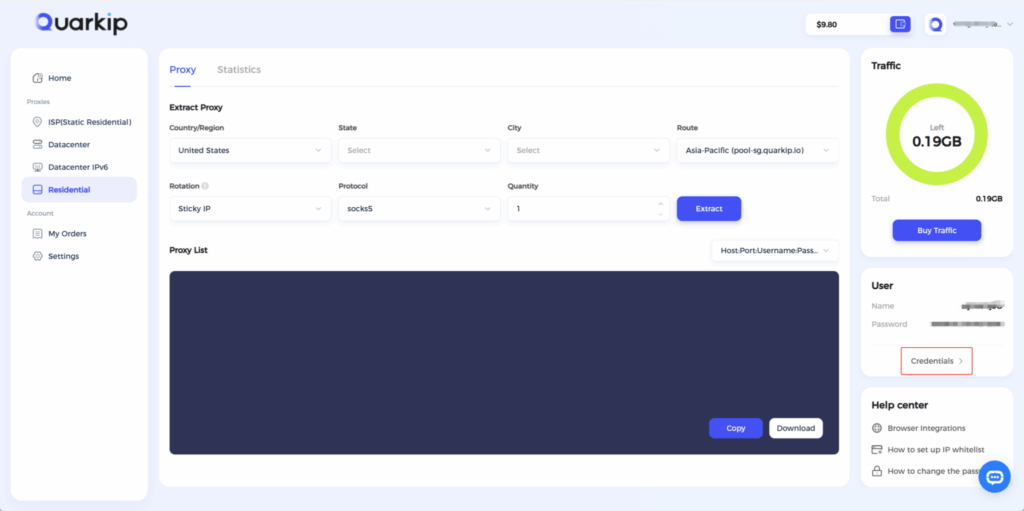
2.Enter the IP you want to add to the whitelist, then click the Save button