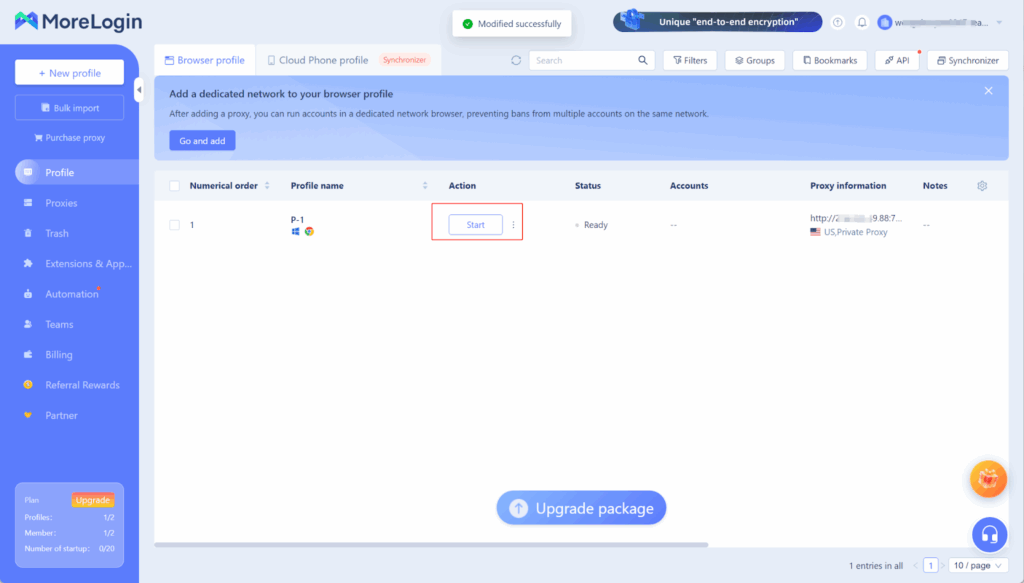MoreLogin is the first in the anti-detect industry to roll out a CloudPhone solution.
MoreLogin also provides a safer and more efficient antidetect browser, which makes it easier to protect your account and more simply witness the growth of income, truly independent traffic arbitration and affiliate marketing native fingerprints.
1.Download MoreLogin, sign up if needed, and sign in
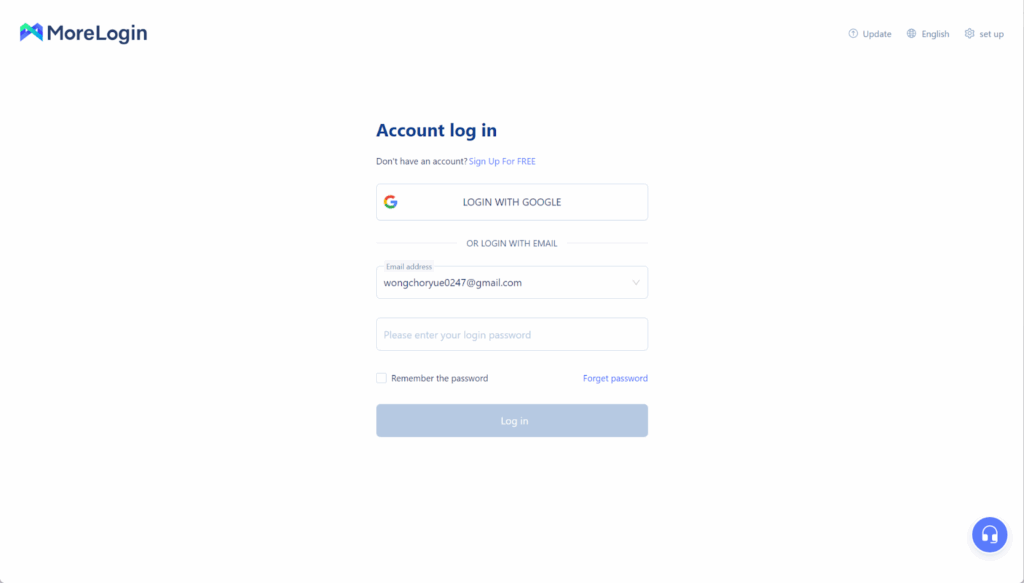
2.Go to MoreLogin and click on ‘Proxies’
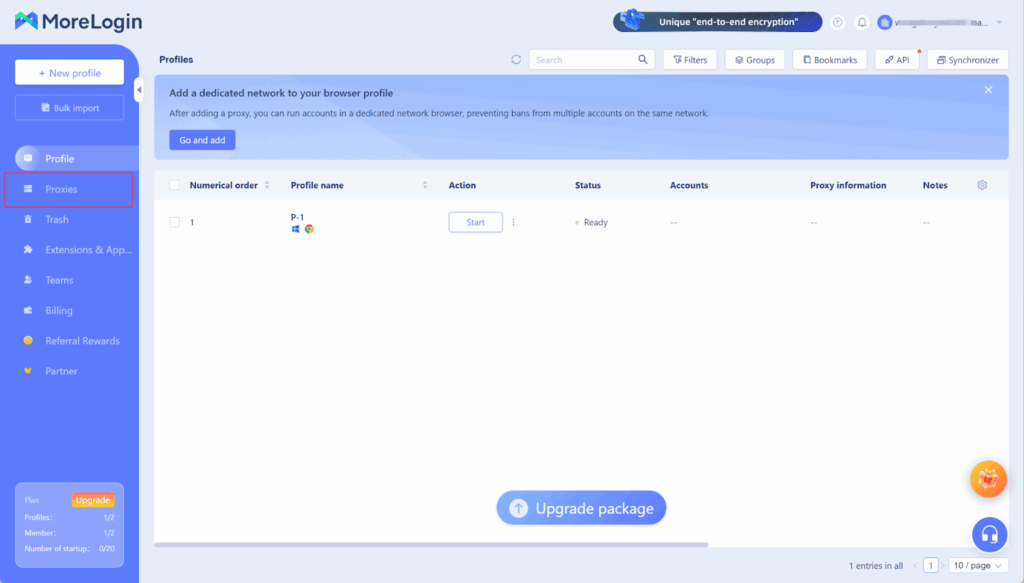
3.Select ‘Batch Add’, paste the dynamic residential proxy details extracted from QuarkIP into the input field, then click the ‘Test Proxies’ button.
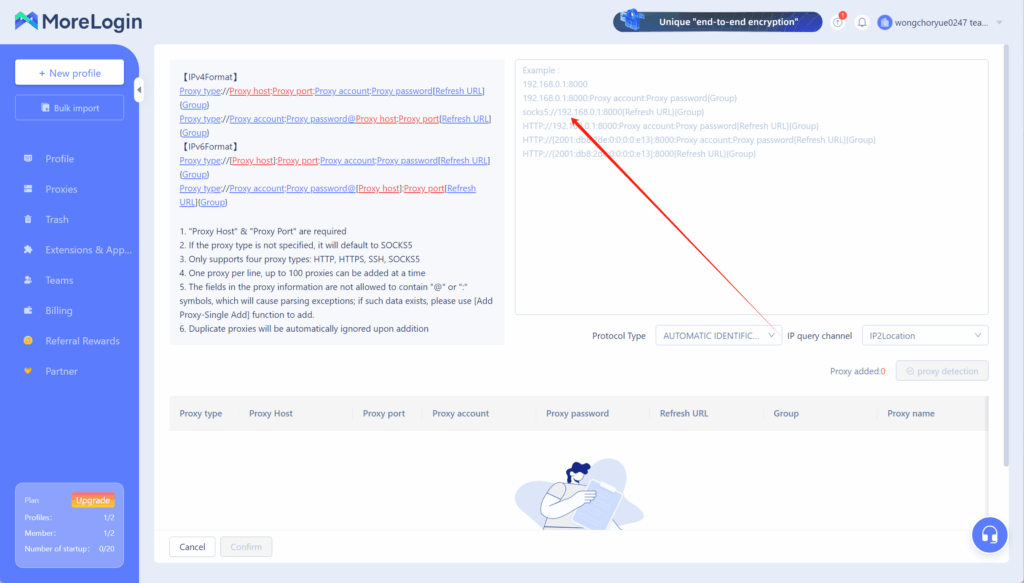
Purchase traffic first – QuarkIP’s dynamic traffic never expires, even the free 200MB you receive won’t expire
- Traffic purchases take 2-3 minutes to process while we confirm payment and allocate. Your updated balance will then appear in ‘Dynamic Line Extraction’
4.Once traffic allocation is complete, select your desired region and configure other settings, then click the ‘Extract’ button
- Country/Region:Select the proxy’s country. Choose “Global Mix” for random international rotation
- State (Optional):The proxy’s state/province. Leave blank for random rotation within the selected country
- City (Optional):The proxy’s city. Omit for broader location selection
- Route:Automatically selects optimal routes based on your region
- Rotation
- Sticky IP: Maintains the same IP for ~30 minutes
- Randomize IP: Changes IP with every request Choose based on your use case
- Protocol:Supports both SOCKS5 and HTTP
- Quantity:Select multiple proxies only if needed (e.g., for configuring multiple browser profiles). Otherwise, 1 is sufficient
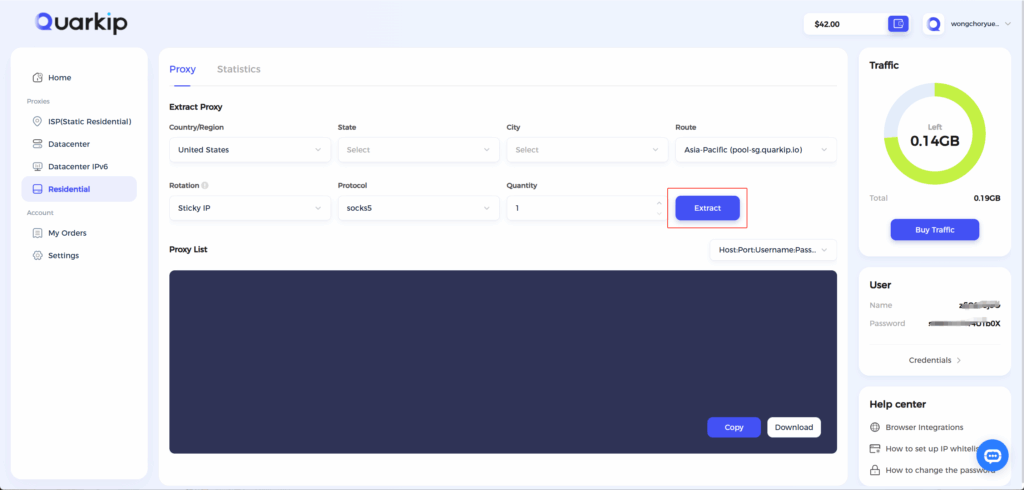
Note: Each field is separated by a colon (:). The account credential should be entered as a complete string – be sure to include all trailing parameters during import.
5.Once added, you can manage the proxy on the ‘Proxy’ page, then click the ‘New Profile’ button
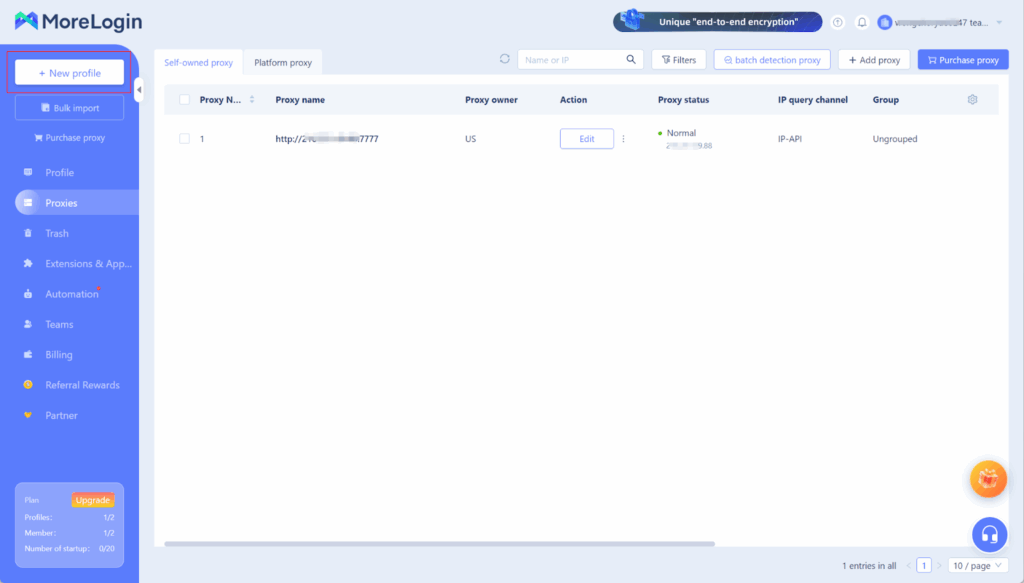
6.Once all settings are configured, click the confirm button
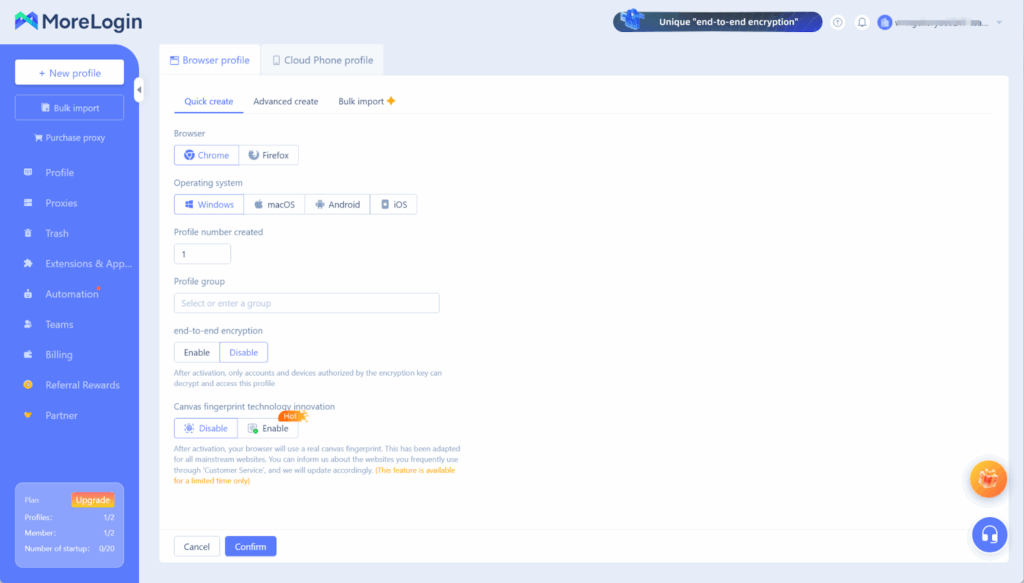
7.Go back to the browser profile page, click the proxy settings button in the profile you just created, choose the saved proxy, and link the added QuarkIP ISP proxy to this browser window.
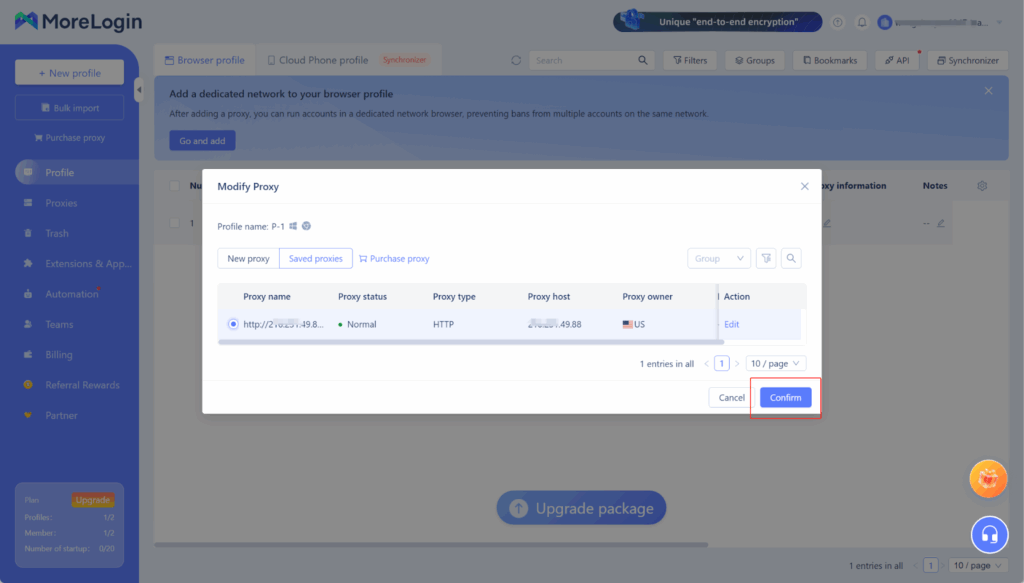
8.Click the Start button to begin using it